Take an Online Course
| STEP 1 | To begin an online course, click the Launch icon. |

| STEP 2 | Work your way through the course by following onscreen instructions. |
| STEP 3 | When you complete the course, click Return to LMS above the course title to go back to the Course Details screen. |
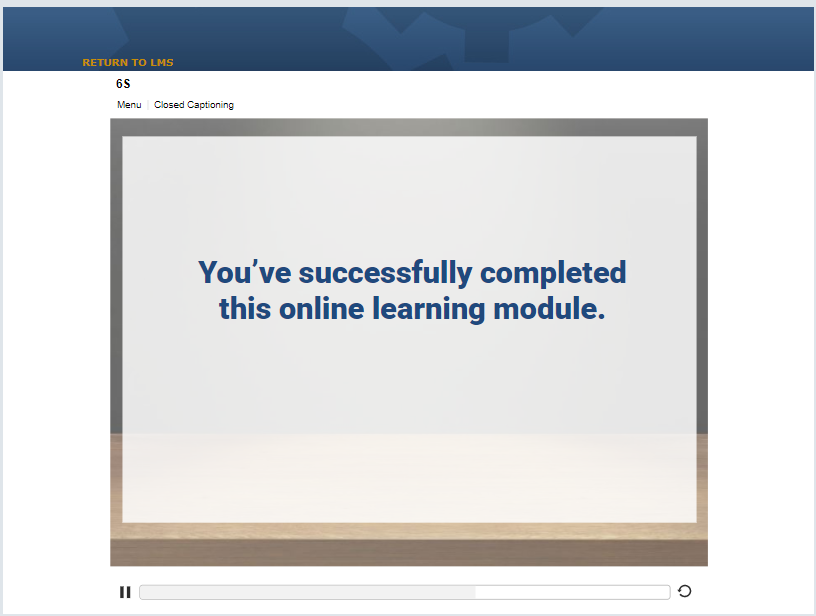
Return to LMS in Course Screen
Once you have met all course requirements, the course status will change to Passed or Complete. This may take up to 30 minutes to update. Your completion will also appear on your Training Transcript.

Course Status of Passed
